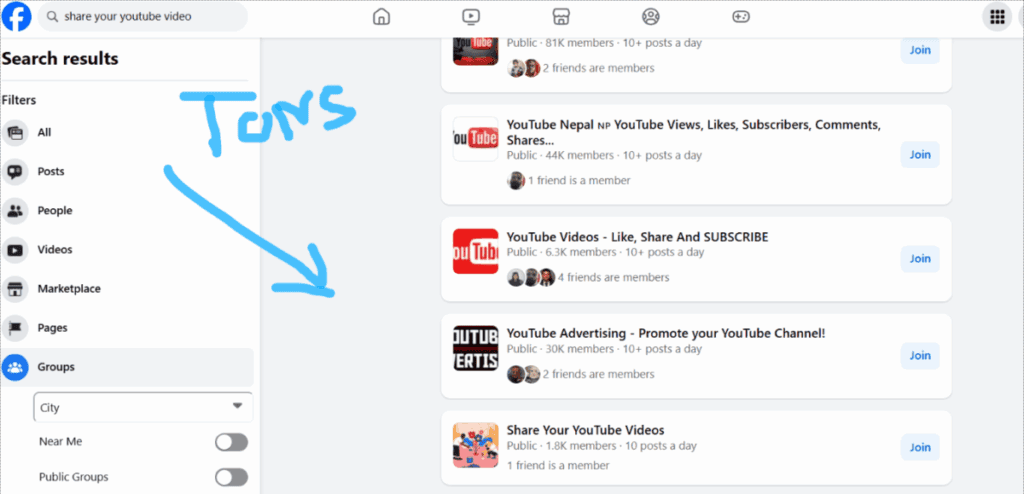This post was originally published in [2025] and has been fully updated for 2026 with new data and tools.
If you’re relying solely on the YouTube algorithm to find your audience, you’re playing a dangerous game.
In 2026, the most successful creators are those who take control of their own distribution.
Finding the best places to share a YouTube video is the secret to getting that initial “velocity” that triggers the algorithm to push your content to more people.
Here are other places to post a video or recycle your content….
- Bitchute, DailyMotion, and Rumble
- Your Website Blog
- LinkedIn, Quora Space, and Medium
- Submit to Facebook and Groups
- Create Short Videos
- Make a Podcast
- Use an Email Newsletter
- Snapchat
- Social Bookmarking
Keep reading, and I’ll share an easy strategy to reuse and repurpose your videos to get more views than a cat salsa dancing on a dinner table!
🚀 YouTube Upside Calculator (2026)
Benefits of Multi-Platform Video Distribution for YouTube Growth in 2026
The secret sauce to content creation is leveraging the work you already did rather than starting from scratch.
It’s the same with…
- Using a degree to earn more money
- A hot girl using her looks
- I, being a professional tired person, have brands pay me to drink their coffee.
We want to work smarter, NOT harder, and that is what this post will show you.
How to Upload YouTube Videos to Rumble, Bitchute, and DailyMotion
Create an account with Bitchute, then submit the same video to the platform. The description, title, and tags you can just copy and paste.
The website got around 10 million visitors last year. YouTube got 2.5 billion in the same year. Still, it takes no effort, and it’s free views.
Next, you can submit the same video to DailyMotion. This platform did a little better; in April of 2025, it got around 435 million visitors.
Not bad. Since it takes 5 seconds to upload a video and copy your title, description, and tags, you can get some nice views for NO effort.
Lastly, there is Rumble.
In 2024, every month, it received around 70 million visitors, which isn’t bad. I’ve gotten some good views on some of my videos using the site.
Lastly, when you submit your videos to Rumble, it will have a weird copywriting disclaimer.
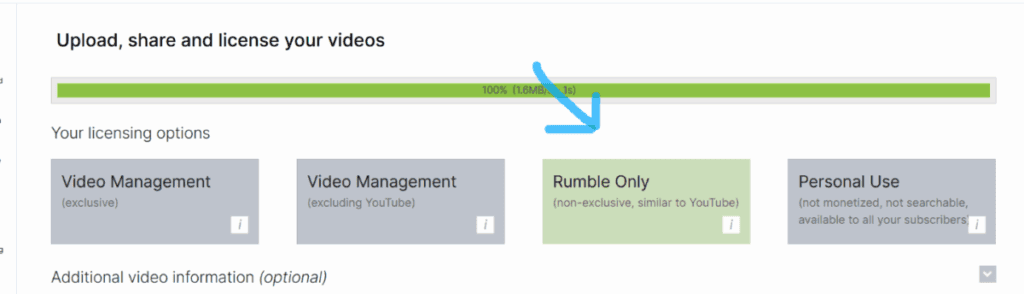
The option on the far left, “video Management” means you can’t post the video anywhere but Rumble.
This is if you want Rumble to be your agent and post the videos to other places. The next option, “excluding YouTube,” means you can’t post the video anywhere but Rumble and YouTube.
I always pick the “Rumble Only” option so I can post it anywhere I want.
How to Embed YouTube Videos in WordPress to Boost SEO and Views
Blogging and Vlogging go together like a smartphone and “I’m Just Looking at One Thing.” That one thing then turns into WAY more.
Videos work great on a blog because it keeps people on the blog. The more time someone spends, the better you do in the search engines.
Plus, blogging has TONS of benefits like putting affiliate offers in the post and “you own the blog.”
Oh, and you can easily take your blog post and make an outline for a YouTube video, or the other way. You can take 1 or 2 of your YouTube video outlines to create a blog and rank it, getting more traffic.
Blogging and YouTube work as well together as Gym Memberships & Guilt. You can view 10 steps to creating a blog with 20 benefits it can provide by clicking on the link HERE.
How to Share YouTube Videos on LinkedIn, Medium, and Quora for Traffic
You can take the same “exact” article you posted on your blog and post it to LinkedIn Articles, Medium, and Quora (somewhat).
To be transparent, I’ve gotten into trouble with Quora, so you have to be more ninja.
LinkedIn and Medium are fine. At the end of your article. Just say there may be some affiliate links inside, and it was originally posted on (your blog address).
Oh, and you can post your YouTube video in there as well.
Remember, you could always use your outline as an article, post it, and get MORE Views.
Quora Space is trickier. You can’t have any affiliate links, and it could be your own Quora Space. Also, I hear 300-600 words is the sweet spot for a post. So maybe don’t post your entire blog content if it’s too long. You can post a YouTube video in there as well.
Oh, and you could easily find Quora spaces in your niche and post the video in them. Just read their rules to make sure it’s good.
Some Quora moderators are as strict as a Librarian.
With LinkedIn, another VERY cool option is that you can create a free LinkedIn newsletter, and the platform will email your subscribers and notify them.
You can stick your YouTube videos in the newsletter, affiliate links, or anything else you want to send to your evil minions. Mwhaa!
Oh, and you can even post your video to your LinkedIn feed, but short videos usually work better!
Best Way to Post YouTube Videos to Facebook Groups Without Spamming
Facebook prefers native videos, so it’s best to upload the video directly to the platform instead of posting the link.
Plus, the video autoplays, and this can grab attention.
Facebook is also strange with links, so if you post any links on Facebook, not many people will see your post. The platform wants people to stay on Facebook.
What I recommend doing is putting a link to your landing page in your profile, then at the end of your video, tell people to click the link in your profile for a free guide.
You can do the same in “all” platforms that I know of, so it’s easy to share the same video without editing.
Another idea, when I post a YouTube video usually, I will promote another one of my videos at the end.
This helps with YouTube since if someone watches 2 or more of your videos in a certain amount of time, they are considered a subscriber!
A ninja hack is to post the link on Facebook under the video, but “don’t” make it clickable so it doesn’t get hurt by the algorithm.
An example would be…
thelink .com (remove the space).
The audience knows where to find the next video, and it gets shown to the most people. Another option is to just edit the ending of your YouTube video and change your call to action (but that takes work).
Also, groups can be another area to show your videos. Every community has its own rules; they do have groups dedicated to sharing each other’s YouTube videos. That is a great way to get early engagement to help your video.
This is one of those ideas that I need to do more myself. I’ve done it with the blogging community.
Next up is the targeted groups. If you made a YouTube video on “rock fighting,” there is probably a group dedicated to “rock fighting.”
Go to the search, type in your keywords, and join the group. Next, look at the rules. Are other people posting videos?
If there is NO rule stating you can’t share a video, then post the video for more views.
How to Repurpose Long YouTube Videos into TikTok and Shorts Fast
Short videos are another amazing way to get TONS of traffic for little work. What I recommend doing is taking some of the key ideas in your long YouTube video and making short TikTok videos.
I recommend shooting in the TikTok app because it’s faster, and there is a conspiracy that videos do better when shot in the app.
It’s better to make the videos 15-18 seconds or 20 seconds top. Remember to put a call to action at the end of your video. With a business account, you can put a link to your landing page on day 1.
The more people who reach the end of your video, the better your video will do. Make it short and sweet.
You can use a website like this HERE to download the video without the watermark. Then you can post that bad boy in more places than a buffet in Las Vegas on a Sunday afternoon.
- Here are a few examples..
- -Tiktok
- -Youtube Shorts
- -Facebook Reels
- -X
- -Threads
- -Rumble
- -Butchute
- -Dailymotion
- -Tumblr
- -Substack
In full transparency, I’ve gotten into trouble with Tumblr. Maybe mix up your content so sometimes post a video and sometimes a written version of it. For some reason, my account has been banned when I posted too many videos.
For a full guide on how to dominate with a short video, check out a free guide I’m offering that has 50 tips at this post HERE.
How to Convert YouTube Videos to Podcasts for Spotify and Apple
Yes, you could easily take the sound from your video and submit it to podcasting platforms. Back in the day, I did this with Anchor.fm and got TONS of views.
Now, the platform changed to Spotify. A FREE tool like this HERE will allow you to upload a video, and it converts it into an audio format.
Then you can take that audio and upload it to Spotify HERE for a podcast. There are WAY more places to submit a podcast.
- Apple Podcasts:
- Spotify:
- Google Podcasts:
- Amazon Music / Audible:
- Stitcher:
- TuneIn:
- iHeartRadio:
There are tools that could help you post a podcast to more places, such as..
- Podyssey
- Podcast Index
- Listen Notes
Remember that you don’t have to use every strategy in this blog post. You can start small and add some if you want. The goal of this post is just to open your mind to what is possible.
Also, to get you MORE views for less work!
How to Use Pinterest for YouTube Traffic: Pinning Video Strategies
Pinterest is an amazing way to get free traffic. What’s SO cool is you can link directly to affiliate offers and CPA offers on the platform, and there is NO problem.
Some platforms are strict about affiliate links.
All you do is create a pin using Canva or Vistaprint (easy). Then use ChatGPT to write the title, description, and tags.
Make sure it links to your video. Then post it on your boards.
Pinterest is a massive search engine, so you will get traffic. It gets around 570 million monthly visitors!
Next up, you can find Pinterest Group Boards in your niche. If you can’t find any, then create your own group board.
Then ask the owner of the board if they will accept you. When you post pins on the group board, you will get MORE views.
How to Use Email Marketing to Get More Views on New YouTube Videos
Collecting emails is the single BEST thing you can do online. Plus, there are many free tools for this. Then you can easily promote some of your YouTube videos to your email list and get more traffic and more engagement.
The key to email is that you have to do it right.
Too many people mess it up, and they annoy their readers. There is a certain strategy that is proven to work.
Lucky for you, I will give this strategy to you for FREE. Click on this link HERE to learn about this strategy.
How to Share YouTube Videos on Reddit Without Getting Banned
Reddit is a platform that I’ve come to LOVE, probably because I’ve gotten into trouble with Quora (a few times).
You can go to the search and find communities that are dedicated to sharing videos. It’s very similar to Facebook.
Next up, you can find niche communities that are about what you covered in your video. Of course, make sure to read the rules twice.
If you think it’s ok, then post the video.
The last idea, which I LOVE and (do) is to create a subreddit around your niche. Then you can post videos and links – heck, you can do anything you want.
Your posts can get views on the Reddit platform, which gets around 510 million monthly visitors.
The reason I like Reddit is that each post can be cross-posted to communities, and that gets more traffic back to your subreddit.
Plus, unlike Quora, you might get banned from 1 community, NOT the whole platform!
How to Share YouTube Video Links on Snapchat Stories for Growth
Believe it or not, Snapchat passed 900 million monthly visitors in 2025. This is better than Pinterest and Reddit!
Yeah, this is one strategy I’ve not taken up, but should!
How it would work is you could share snippets or teasers of your video in Snapchat stories and then add a link to the full video.
Another idea is to share your video on public groups.
Top Social Bookmarking Sites for YouTube Video Backlinks in 2026
This is something I used to do a ton, but have slacked on. I got started in internet marketing with a program called “backlink battleplan” probably 15 or 20 years ago.
I could get any video or post ranked by pointing enough backlinks to it.
The top bookmarking sites are Reddit and Pinterest, but Mix is 3rd. You can find Mix by clicking on the link HERE. It used to be Stumbleupon but it changed.
On Mix, visual appeal matters. Just like on YouTube, a good thumbnail matters. You also need a good attention-grabbing title.
Write a brief but enticing description that explains what the video is about, why it’s valuable, and what the viewer will learn. Or just have ChatGPT create it for you.
In the post, paste your YouTube video URL. Mix allows someone to save a video for later, too.
Conclusion
There really are more ways to reuse and recycle your YouTube videos for more traffic. The important thing is your thinking of leverage, and this is working smarter, not harder.
We only have 24 hours in a day.
The single BEST leverage you can have is an email list. When you set up your email list can make you money 24/7 without any work.
Plus, it offers a lot more benefits, such as product launches, joint ventures, getting you into affiliate programs, and more.
It really is an asset!
When you do email correctly, you don’t even need that much traffic! You can view a free guide to 7x your income with email by clicking on the link HERE.
Lastly, paid traffic is another form of leverage. Something like this HERE is what I recommend, because you can use ALL the platforms and leverage AI to do the heavy lifting!
However, start VERY small and test the waters. You also need a landing page to do it! You can also use this strategy later.
Hopefully, this post was helpful, and I’ve blown your head up enough! For a full 10-step process on creating a YouTube channel, check out this link HERE.