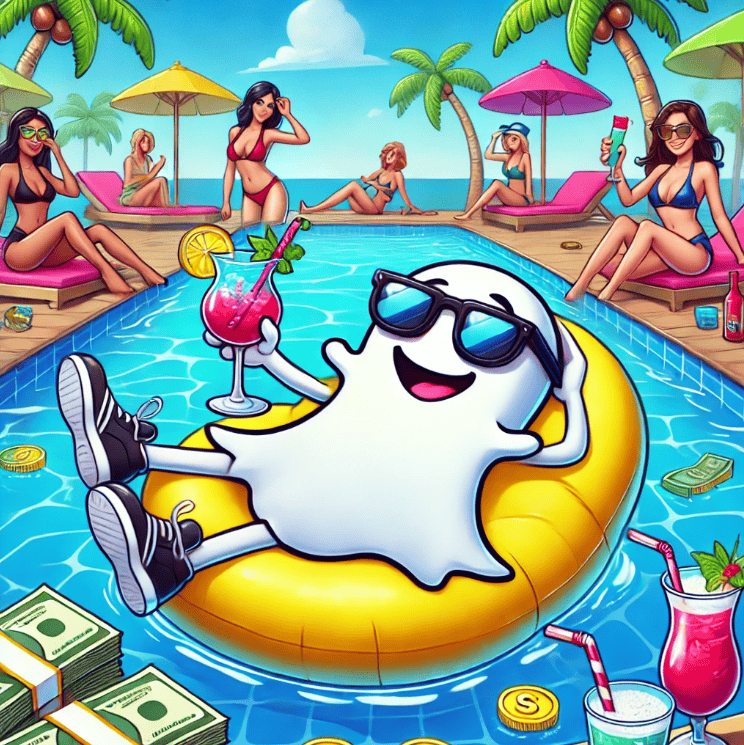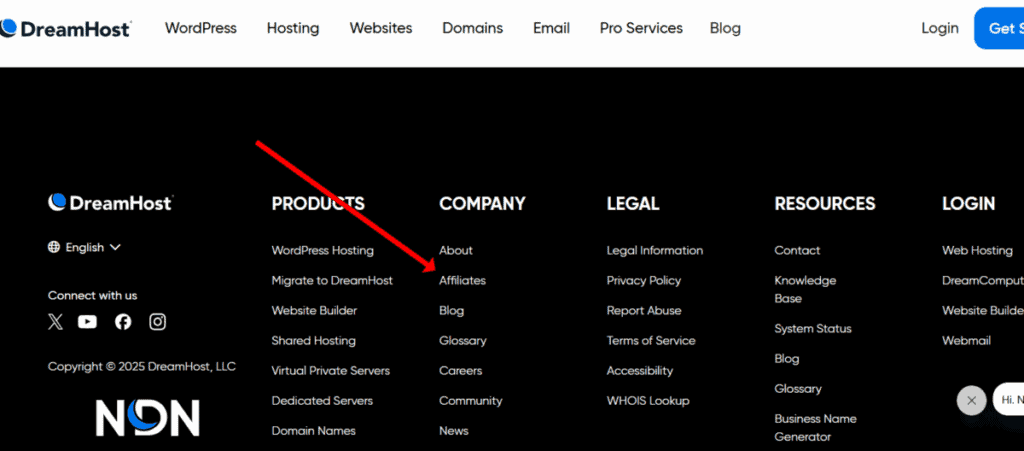This post was originally published in [2025] and has been fully updated for 2026 with new data and tools
“You’ve heard about TikTok money… but Snapchat?
It’s quietly becoming a major income machine. Believe it or not, Snapchat passed 900 million monthly visitors in 2025. This is better than Pinterest and Reddit!
While everyone is fighting for attention on saturated platforms, smart creators are learning how to turn Snapchat into a revenue machine by tapping into its hyper-engaged audience.
Here are 10 steps to profit.
- Pick a niche
- Pick some affiliate products
- Sign up for Snapchat
- Create a landing page and emails
- Connect the landing page to Snapchat
- Create a TikTok video and download it
- Upload the video to Snapchat
- Post to more places
- See what is working and what isn’t
- Add fuel to the fire
Keep reading, and I’ll go over these steps in detail, and how to get around ALL the pitfalls of Snapchat!
Snap Revenue Machine
Project your 2026 earnings potential.
Is Snapchat better than TikTok for affiliate marketing in 2026?
Here is 1 BIG reason.
Less competition than TikTok or Reels.
The end!
- Ok, there are more reasons, such as you can get TONS of results FAST. 1 easy little video you make can get tons of views, NOW!
- Oh, and all you need is a phone. You don’t need expensive equipment, video editing software, or thumbnail tools – just a phone.
- Snapchat pays out millions to people with its Spotlight program for viral short-form content.
- Just like TikTok, every video has a chance to go viral. It’s got that addictive gambling thingy to it (maybe it’s just me).
- Once you figure out how to repurpose a video, it’s very easy to get views and traffic.
- Plus, it’s free views and traffic!
- Why not?
The most profitable Snapchat niches: What topics get the most views?
Choosing a niche is the first step. A niche would be a category or group of things to talk about. Some examples of a niche could be..
- Traveling
- Camping
- Cooking at home
- Fishing
- Making money online
- Fashion
- Health
Of course, each niche can then be broken into lots of categories. When you first start, it’s better to err on the side of it being too large (this way, you don’t get bored).
The important thing is you’re interested in the niche
The niche also has to be profitable. For more ideas on choosing a niche, you can view this post HERE.
Best affiliate programs for Snapchat: How to earn with zero followers
Next, you want to find some products to recommend (a.k.a affiliate products). Affiliate marketing is recommending a product and getting paid for it.
It’s a VERY easy way to get paid, even with 0 followers
The reason this is step #2, is that if you don’t find anything you want to recommend, it’s better to find this out sooner, NOT later.
This way, you can choose another niche. The good news is that nearly all companies have some type of affiliate program or referral program.
Just go to their website and look at the bottom.
There are also networks where you can find tons of different affiliate programs.
There are even programs where you keep 100% of the money. Even better, you do no work to create the product. Plus, you have lots of flexibility, so you can give them away, use them as bonuses, and much more.
It’s called PLR (private label rights), and this is a good place to find some HERE.
To learn how to find the perfect affiliate offer for your audience, you can check out this post HERE.
Snapchat Personal vs Business Account: Which is better for creators?
Next, download the Snapchat app on your phone. There are 2 types of accounts..
- Personal account
- Personal accounts prioritize casual, spontaneous interactions with close friends and family.
- Business account
- A business account enables you to run ads, reach a wider audience, promote content, and build brand awareness.
Naturally, I picked a business account.
You can switch accounts, but it’s not straightforward. You can’t switch accounts with the same account.
In order to change accounts, you have to create a new account!
Plus, if you want to run ads, you need a business account. You may not want to do that now, but in the future you may want to.
Snapchat Email Marketing: How to build a landing page for free
The MOST important thing is a landing page. This is where you collect email addresses in exchange for a free gift.
The reason to have a landing page instead of just posting 1 affiliate is…
You Make WAY WAY WAY WAY WAY more money!
Plus more benefits such as…
- You own the list
- Can promote multiple offers
- Can contact someone WAY in the future
- Promote your other content
- Do list swaps
- Easier to get accepted into affiliate programs
- MUCH higher conversion rate
- Great for launching products
- Get valuable feedback
- Protects you from algorithmic changes
- More personalized marketing
The cool thing is that not only can you get a landing page for free or almost free, but you can send TONS of emails for free or very cheaply.
The catch is that it takes some training to know how to do this “correctly”.
Lucky for you, I have free guides, and you can view them by clicking on the link HERE.
Can you put a link in your Snapchat profile? (2026 Workaround)
On Snapchat, you can create a public profile if you are over the age of 16. You also can’t have any violations.
There are other requirements as well, such as not having any violations with Snapchat. Businesses also have the option to create a public profile.
The frustrating thing with Snapchat is that there is a lot of misinformation on whether someone can put a clickable link in their profile.
Some places say you can have a link, and other places say you can’t have a clickable link in your profile.
One place even says Linktree can be used to create a clickable link. Linktree is a place where you can create a free page with lots of links. So, for hours I tried to figure this all out!
To make matters worse, 1 site had a clickable link on my profile, and on Snapchat, my public profile didn’t have this link.
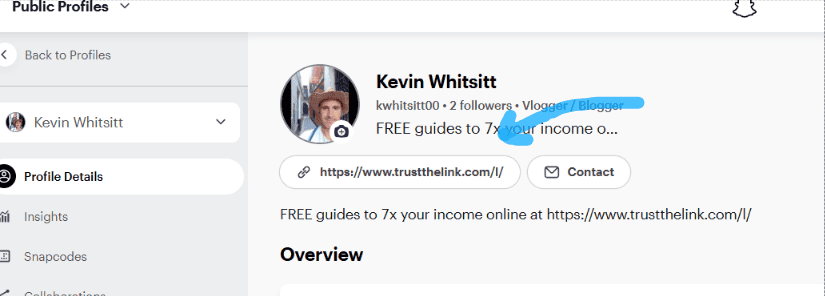
In conclusion, you can’t have a clickable link in your profile.
It’s the only social platform I’ve discovered where you can’t stick a clickable link in your profile. The good news is that there are 2 workarounds.
- You enter a domain name and tell the reader to copy and paste it into the web address
- You can have a clickable link in a story, but it only lasts 24 hours. You can tell your reader to click the link in one of your stories. Then you have to keep re-uploading the story, so the link is active (yeah, pain in the butt, right?)
I decided to just put the domain name in my profile and tell the reader to copy and paste it into the web address bar to get my free guide.
Will it work? (I put tracking on it, so we shall see).
However, I did do this when promoting a tax credit to small business owners, and it does work for some. Some people have a problem finding a website, too.
How to repurpose TikTok videos for Snapchat without a watermark
Next is create a TikTok video.
What I do and recommend is creating a TikTok video in the app. The reason is that…
- The editing is very easy and fast
- There is a conspiracy that videos made in the app do better
If you want to know how to create the best TikTok video, I created a whole guide that has 50 tips HERE.
After you posted this video, you want to post the video to this site HERE, and this enables you to download the video without the watermark.
Now, you have the video, you can post it EVERYWHERE, mwhaha!
How to post to Snapchat Spotlight from a PC or Desktop
You would think this part would be easy, right? No, not with Snapchat, which was a pain for me and SO clunky.
Will I continue to post to Snapchat even if I “highly” dislike it? HELL YEA! Why?
I’m a free traffic whore
Plus, once you get this system set up, you can get free traffic for NO work!
I have a business account, and to post a video using the PC, you have to go to a special website, which is my.snapchat.com
Then you would log in using your username and password.
Then you would drag your video to it and click on “post to spotlight.” A spotlight video can be shown to people who are NOT our followers and last for much longer than 24 hours.
Stories only last 24 hours, to your followers, but you can put a clickable link in it.
Then you would copy the description and 3-5 hashtags. The headline is the most important part and is limited to 34 characters (including spaces), and that’s not a lot!
This headline sort of sells the video. Then you would post it. Easy right?
Well, I got this error message.
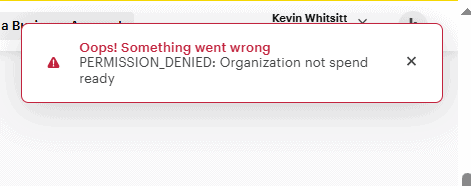
WTF is this right?
Well, after doing a TON of digging, I discovered I have to complete my ad profile in order to post a video.
The ad profile is putting in your address, verifying your email, and payment information. I found it on this website HERE.
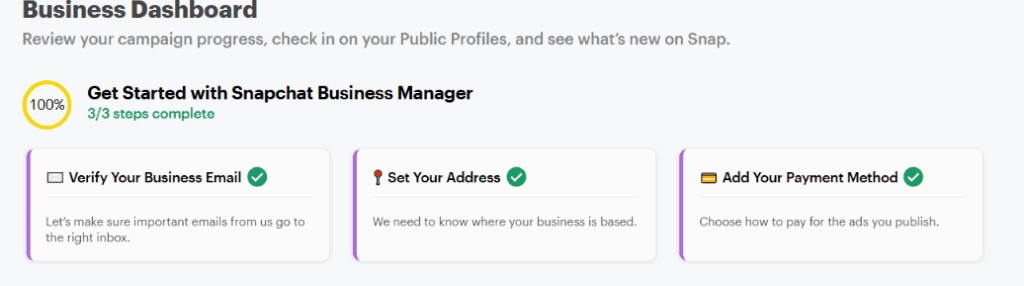
You don’t have to buy ads, just put your payment info in.
I found where to enter payment info by clicking on “manage ads,” then clicking on “billing and payments.”
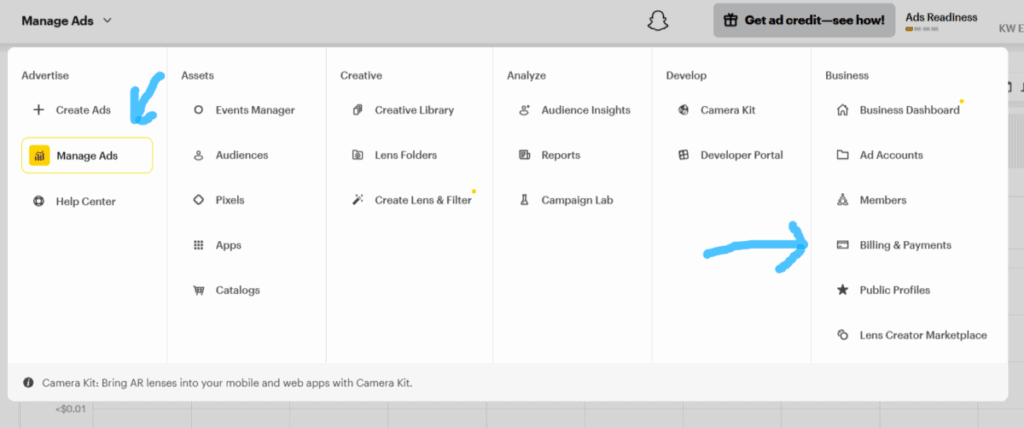
You also have to set your address and verify your email, which I did on the home screen.
After I did these 3 things, I was able to post a video using the PC.
Yay, it took so much work to set up. Hopefully, my pain helps you! Once you set this up, you can continue to post videos on a pc.
Multi-Platform Strategy: Where to repost short videos for maximum traffic
The coolest thing about my strategy is that there are endless places to post 1 video.
Now, you can download a TikTok video without the watermark. You can post the “same” exact videos to TONS of places such as…
- -Tiktok
- -YouTube Shorts
- -Facebook Reels
- -X
- -Threads
- -Rumble
- -Butchute
- -Dailymotion
- -Tumblr
- -Snapchat
Of course, this is just the tip of the iceberg. You can do even MORE with a short video if you want, such as…
- Make Pinterest pins for the video
- Create 1 long YouTube video out of a few
- Create a blog post out of a few
- Use the videos for Quora, Reddit, or Forum posts
- Use it in a Facebook feed
- There are also groups on Facebook and Reddit that are dedicated to helping with videos.
In all these places (except Snapchat), you can include a clickable link in your profile. This clickable link leads someone back to your landing page!
At the end of your TikTok video, your call to action could be “check out my profile for more.”
If you really want to geek out, I created a whole eBook on repurposing different types of content, with lots of arrows, and it might blow your mind. You can view this eBook HERE for free, of course.
See what is working and what isn’t
Yep, sometimes it’s good to be brutally honest and see what works and what doesn’t. This is the next step!
The key is to do this once a month, maybe once a week AT most! You just don’t want to look at analytics every hour because you can go crazy.
Also, it could take time to grow your social media accounts.
This is why I recommend committing to it for 3 months and then seeing how things are going. Most people quit early, right before they explode.
You want to look at….
- How much traffic each place is giving you
- How many people are going to your landing page
- How many people convert on your landing page
- Where people drop off on your videos
Basically, find out where to improve and improve that area.
If people drop out early in your videos, then you might need a stronger hook.
To learn more about how to make better videos and get more views, I created a free eBook you can view by clicking on the link HERE.
Snapchat Ads for Beginners: How to scale your views and ROI
Lastly, once you have the system set up, you can pour some fire on the flames.
Burn, baby burn!
There are many ways to do this. One way is by finding videos that are already viral, changing some small things, and reposting them.
You can manually do this, and even better, there is software that makes it easier.
It’s perfectly fine to do this, and it’s called “stitching” in TikTok.
This program HERE is the one I recommend you use. The cool thing is you have lots of flexibility with it. Meaning you can JUST use this tool.
You can mix it in with your other content creation. Or you can sprinkle it in. You have to admit it is nice to create content without having to hit the record button.
And you can continue to use it over and over again for more traffic.
Next up is paid ads. I know what you might be thinking?
- How to start?
- How to get training?
- Where do you learn from?
- What platform to start with?
- How much to spend?
- How to split test?
- When to change it?
- When do I know if it’s effective?
- When to stop?
- How NOT to waste money?
There really are a million questions, and because money is on the line, “they are NOT” easy to start!
This place HERE gets you in the game as easily as possible.
Not only is there training, but it makes it SUPER easy to create an ad that works. Plus, it does the split testing for you and optimizes the ad. Plus, it can give you ad credits, and you can use ALL the platforms easily.
It’s so good, it would be a crime if I didn’t mention it.
Conclusion
Snapchat gets more visitors than Reddit and Pinterest, so it’s hard to ignore.
I know this seems like a pain, but once you get this system set up, it only takes maybe 30 seconds to post a video that you already posted to TikTok and other platforms.
For the full 10-step process on creating a short video income stream, click on this link HERE.
I hope this might be helpful. Bye for now.