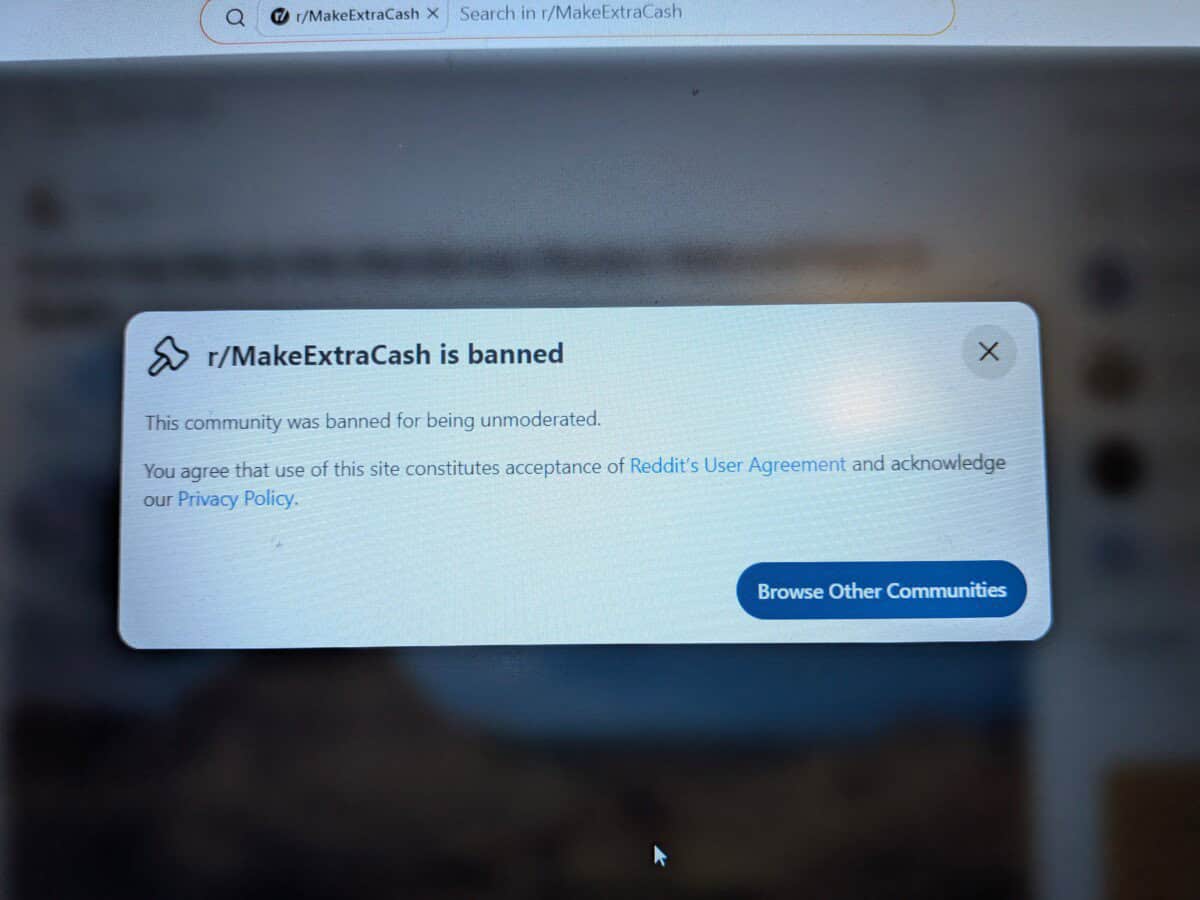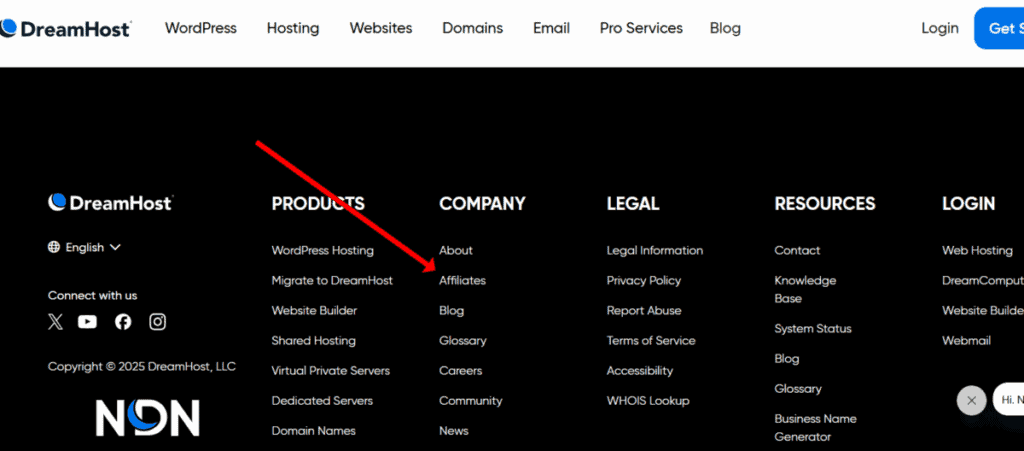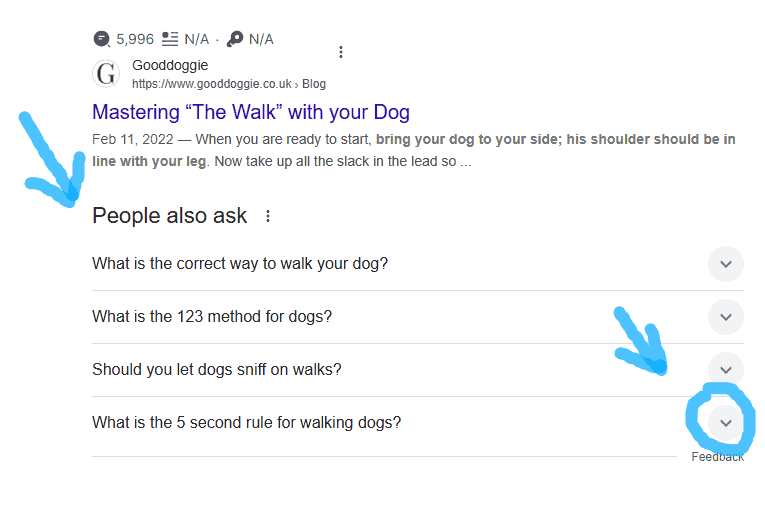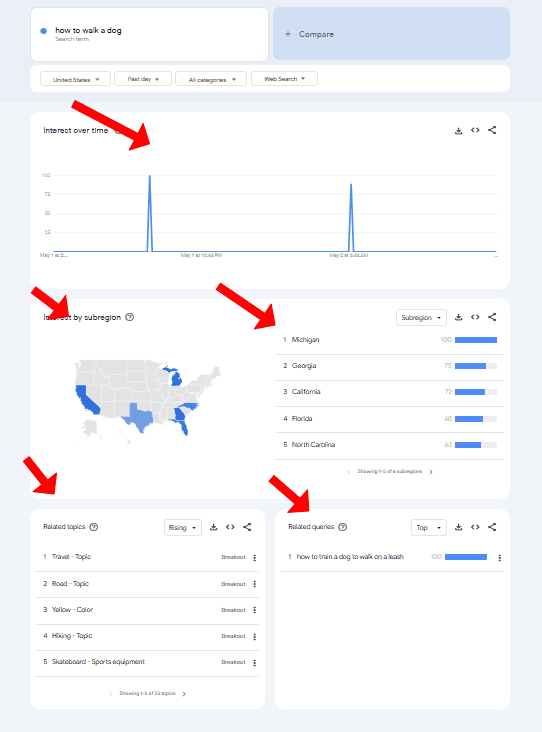Yes, blogging can be good for affiliate marketing. I’ve been doing affiliate marketing (on and off) for 15 years, and I still think blogging is one of the BEST tools.
Blogging is great for affiliate marketing because you can own the blog, put affiliate links inside, get traffic from Google, get ad revenue with 1 visitor, post your blog on other platforms, and use it to launch into other media such as YouTube!
Keep reading, I’ll share 20 reasons why blogs still rock!
Plus, I’ll share the exact 10 steps to start a blog. How to keep 100% of the money with an affiliate offer! How my subreddit got banned and more.
How is Blogging Good for Affiliate Marketing?
Why create a blog and not a YouTube channel or TikTok profile? Here is the main reason…
You OWN the blog!
If you build a business solely on TikTok, YouTube, or another platform you don’t own, it’s risky!
The reason why is that the platform can disappear, change its rules, ban you, and you’re at its mercy.
If you start with a blog, “you own it,” it’s like building a house on a solid foundation. Oh, and I’ll share why my entire subreddit got banned from Reddit later!
Here are more benefits to having a blog….
- You can get traffic from Google and Bing.
- You can do the work once and continue to get paid years in the future.
- After you publish a blog, you can edit it! (Can’t do that with a YouTube video or TikTok video).
- You can put affiliate links directly in the post!
- Higher ad revenue.
- Can get ad revenue with 1 visitor
- As someone is reading, their eyes glaze over an affiliate link. It’s SO much easier to click!
- You can use the blog as an outline for a YouTube video!
- You can get ideas from your blog to make short videos! (like TikToks)
- You can use a blog to organize your thoughts!
- It helps you learn topics!
- You can repost your blog on other platforms.
- You can repurpose your blog into an eBook!
- You can take parts of your blog and use them for Quora, Forum, and Reddit answers.
- Have more control (since you own it).
- Pretty links RULE!
- Have a FREE landing page for anything!
- Artificial intelligence can be of MORE help!
- EVERYONE is focused on video! (Less competition with blogging)
- You can embed your YouTube videos on your blog. (more views!)
- It’s just nice not to be in front of a camera sometimes.
- Plus it’s FUN!
If you combine blogging with a landing page, email marketing, and a few other traffic sources, then you can rule Puppy Town (like the first picture).
Step 1: Pick a Niche!
The first thing to do is pick a niche. Some examples could be.
- Make money online
- Fishing
- Landscaping
- Gardening
- Green energy
The main thing is it’s something you’re interested in. You don’t want the niche to be too narrow because you could lose interest. When in doubt error on the side of it being too large.
Look at my blog (trustthelink.com), you can’t get any broader! I’m happy with my domain name because my interests can change, and I can still use this website.
Start with what you’re curious about. Are there podcasts dedicated to your niche? If so, you know it’s big enough.
Many people get stuck due to self-doubt and negative self-talk! You don’t have to be an expert to start a blog. You just have to know a little more than the person reading it!
Plus, experts have a disadvantage because they think everyone knows what they know!
So yes, you can do this!
For more ideas on choosing a niche, check out the complete post HERE.
Step 2: Find Affiliate Products
Ok, so you have a niche!
Now, let’s find some affiliate products to promote! You’re thinking ahead this way. If you can’t find ANY, it might be better to change to another niche! But everyone has an affiliate offer!
Affiliate marketing is promoting other people’s stuff and you get a percentage!
The percentage amount you get can be 1% to 100%. Usually, the big companies that don’t need traffic could pay the least (especially if it’s for physical items).
If you create the product, you can keep 100% of the money. The problem is that creating products takes a lot of work! However, there is a trick to this.
It’s called PLR (Private Label Rights).
This means you own it, keep 100% of the money, and do NO work to create them.
You can give them away as bonuses, use them to create scarcity on a product, use them to grow a social media channel, use them to grow a list, put them in a content locker for CPA marketing, and I’m sure a lot more if I asked AI.
The PLR I really like is this one HERE.
It’s video courses, so they have lots of perceived value.
Another one that is great is this one HERE.
It’s Prompts for AI, since using AI can be very valuable, it has high value, and can be used in MANY niches.
If you wanted to sell your PLR, you could always use this tool HERE.
It’s free to use, and they only take a small percentage when something gets sold. Plus, you can sell almost anything
Another option is networks such as…
- JVzoo.com
- Clickbank.com
- CJ.com
- Shareasale.com
- Rakutenadvertising.com
In fact, most companies have an affiliate program. Scroll to the bottom of their page, and you might see more info about it.
You just have to keep your eyes open!
There is also CPA marketing.
This is where you can earn money if someone fills out a form for more information on a topic, or by downloading a free app.
What is SO cool is you don’t have to sell anything to get paid.
Plus, you can make really good money.
The number 1 CPA network is very difficult to get into, and I share exactly what to do (like a cheat sheet) to get accepted in this post HERE.
Finally, there is ad revenue.
What is so cool about a website is that you make MORE money from ad revenue than, say, YouTube. Ad revenue is when an ad is shown, you get paid. You don’t have to sell anything.
Just in 2024, Reddit made $1.3 billion from ad revenue, and moderators get 0.
In fact, Reddit treats its moderators like garbage, I know because I was a moderator.
You can even get ad revenue with 1 visitor, and this place HERE is a really good one I recommend. They have tools, so the ads don’t slow down your website.
It’s much better than Google Ads. Plus, I believe you can get accepted regardless of visitors; they also walk you through how to put ads on the website.
If you want a complete guide to 10 things to look at when choosing an affiliate program, then check out this post HERE.
Step 3: Get a Domain / Hosting
Next is this place HERE is a very inexpensive place to get a domain. Heck, if you really want to pinch pennies, you can go to this place HERE and get a domain you OWN for 99 cents.
Yes, there are ways to blog without owning a website, such as on Medium.com or LinkedIn.com, but it’s like building a home on sand.
Yes, there is a way to create a landing page and send out emails without owning a domain, but it’s riskier.
If you really don’t want to own a domain, but want a landing page and be able to send out emails for free, this place HERE is not bad.
Still, I recommend spending a little money on a domain and some hosting. If there was 1 thing to spend money that would be it.
You could go cheap in other categories!
Own the land you build on!
When it comes to picking a domain name, I recommend trying to pick one with fewer words and characters. Also, try to get a (.com) because it comes across as more trustworthy.
I used to own 800+ domains to flip for money!
Spend some time, pick something you’re proud of! It’s going to be the street address of your blog!
Now that you have your domain, you need a hosting company to host it for the world. I recommend this place HERE, because it’s very inexpensive and they have helped me a ton!
A few times, my WHOLE website went down, and they walked me through exactly what to do! Plus, it’s peace of mind knowing that if you need help, someone who knows what they are doing can guide you!
After you sign up, they can walk you through connecting your domain to your hosting company. Next comes the fun part of picking a theme!
Step 4: Get a Blogging Theme
When it comes to a theme, there are paid ones and free ones. Some of the best free themes would be…
- Neve
- OceanWP
- Rishi Theme
- JNews
- GeneratePress
Pick something you like.
I do have a paid theme on my website, but it’s a long story.
I paid for training, built a website, and didn’t want to risk moving the theme. If I had to do it all over again, I might lean towards a free theme!
If you want to know the top 10 things to look at for picking a theme, as well as what I recommend, then you can view the complete post HERE.
Step 5: Create Key Pages / Plugins
With your theme installed, there are a few key things you need on a blog.
If you are going to have affiliate offers, you need to tell your readers that. For my blog on the right, there is a section that says “legal information,” where I explain, “This site participates in affiliate advertising programs.” You can copy the same message.
You just want this message on all the pages that might have an affiliate link!
A few other pages you should have….
- An “About” page.
- A “Contact” or “Work With Me” page. …
- A “Privacy Policy” page. …
- A “Resources” page.
- A “Site Map” page.
You can use my pages as a guide to do the same thing.
Now comes plugins. Just like your phone has apps, your WordPress blog will have plugins. Here are some of the ones I use.
- UpdraftPlus – Backup/Restore (this automatically backs up your site, important).
- Pretty Links (this plugin rules. You can track and update all your links with it).
- Big File Uploads
- Lazy Load for Videos
- Asset Clean Up
- Autoptimize
- Resize Image After Upload
- ShortPixel Image Optimizer
- Site Kit by Google (Update – After removing Site Kit, my speed score shot up)
- Titan Anti-spam & Security
- WP Super Cache
- Limit Login Attempts Reloaded
Having too many plugins can slow your website. If there is something you don’t need, just get rid of it.
For a complete guide on key pages, settings, and plugins for a new blog, check out this post HERE.
Step 6: Create a Landing Page and choose an Autoresponder!
Now comes the fun part of creating a landing page to collect emails. There are many autoresponders out there, but the one I use is this one HERE.
You can send out the MOST emails and have the MOST subscribers while paying NO money! Trust me, I shopped around a lot!
When it comes to a landing page, you can use mine HERE as a guide. Notice how simple it is? There is a headline, a few bullet points for benefits, and then a place to collect emails.
Thats it!
Heck, I even give you a free guide to create a landing page!
You could easily create a short report in your niche that gives your readers some benefit. It could even be a few pages! Then simply save it as a PDF and create a section on your WordPress where someone can download the report!
A great idea is a “resource hub”, 1 page of some of the best websites in your niche! You could even put affiliate links in it. The main thing is it’s helpful.
When it comes to sending out emails, I highly recommend my free guide HERE. This will show you how to get emails opened, read, how often to send them, and how to earn money with it!
Plus, it’s free!
Step 7: Content Clusters and Keyword Research!
Congratulations, the main parts of your blog are set up!
Now comes the fun part of driving traffic, where there are millions of options. Let’s just focus on writing!
Let’s write some articles! The first step is coming up with content cluster ideas and keywords.
I could easily write 10,000 words alone on this topic! When I mean content clusters is try to have a few articles that link to each other.
A cluster of articles in 1 area can help build your authority, help with interlinking, and get you to rank higher!
One great idea is a post on 10 steps, with each step linking to another article that goes into more in detail. That article can link back to the 10 steps.
All that interlinking can REALLY help! Oh, and throw in affiliate offers and your landing page!
When it comes to keyword research, you want to find…
Keywords with lots of traffic with few competition!
Good old supply and demand! I don’t recommend any paid keyword tools, but start with FREE.
For ideas on keywords, it’s best to use Google itself. Start typing, and Google will autofill for more ideas. You can also use the “people also ask” section.
Plus, if you hit the arrows, you can get even more ideas!
Also, the very bottom of Google can give you more ideas. ChatGPT can be of great help! Just ask the AI to come up with 100 ideas for titles similar to “your idea here.”
Next, to see how much traffic a keyword gets, run it through….
- Google Trends
- Keyword Planner
- Keyword Surfer (a free Chrome extension)
With Google trends the more data a keyword has, the more popular it is. For example, there are 5 boxes. If all 5 boxes are filled with data, then MANY people are searching for that keyword in Google.
If there is NO data on a keyword (all boxes are empty), then not many people are searching for it!
So, it gives you a score of 1-5! The more boxes filled with data, the higher the score.
Another idea is to just ask AI to give you a score of 1 to 100. 1 being the keyword gets no traffic and 100 being the keyword gets the most traffic.
Just remember AI can be wrong. In fact, I did correct it 1 time on what a sign meant, it was one of my proudest achievements.
To see how competitive a keyword is, “just use Google.”
- Do the top articles talk about the topic?
- Are there forums, or Quora, in the top spots?
- Are the domains high authority?
- How is the word count?
The free keyword surfer Chrome plugin can also be of help because it tells you the word count.
The word count is ALL words on the page, not just in the article!
It also tells you how many titles use the exact keyword. Another free Chrome plugin, which is nice, is “keywords everywhere.”
If you are just starting, it’s better to go after less competitive keywords, and this means a long tail. The more words in the title, the more of a long tail keyword it is.
| Cooking | Cooking Recipes | Cooking Recipes for Dinner | Cooking recipes for dinner, meat, and corn |
If you go to Google and start typing in your keyword, and then put “and”, the search engine will give you more ideas. Then start typing in that word, and Google will give you MORE ideas.
For a complete guide to picking the perfect keywords for a blog post, check out this post HERE.
Step 8: What About AI?
You might be wondering how to use ChatGPT for blogging.
Here are some of the ways I like to use ChatGPT…
- It’s great for generating free images.
- Coming up with title ideas
- Coming up with the structure of a blog post.
- Coming up with ideas for what to write about.
- Technical info. you can put in your post.
What I don’t recommend is having ChatGPT write the whole post for you.
For one, it can be boring. Two, you might get penalized by Google! Three your soul can collapse.
It’s better to sprinkle in AI at times and lean with your personality, stories, and creativity so people don’t fall asleep.
Some people start with AI writing their post, then they insert their humanity into it, because it can be intimidating to start with a blank white screen!
Still, I think it’s better to build the house on a strong foundation and just sprinkle in AI to spice things up! Whatever you do JUST make your post as valuable to the reader as possible!
You can click on the link HERE to view a blog post on 10 ways to use AI for writing a blog post!
Step 9: Write Content
The main thing with writing content is it’s FUN, and people are engaged! This is why it helps to have 1-3 sentences in a paragraph. You don’t want walls of text to intimidate your reader.
Throw in bullet points, pictures, videos, gifs, anything to keep people reading.
Also, write in a conversational tone, like you’re talking to a neighbor! Don’t use BIG words! This is a blog, not a medical journal!
When it comes to On-site SEO, to rank higher in Google, you just want your main keyword in the title, and in a header. The rest write for the reader and not the search engines.
Oh, and you can rank for more than your main keyword, too!
Here is a list of things that can help your article rank…
- 1 – Keyword search – target specific keywords.
- 2 – On-page SEO – keywords in the title and throughout the article.
- 3 – Article length 1,200 to 2,000 words – user experience.
- 4- Content consistency. (post regularly)
- 5 – User engagements.
- 6 – Domain authority – age, backlinks, shares.
- 7 – Website security.
- 8 – Mobile friendliness 70% come from mobile.
- 9 – Faster speed.
- 10 – Click-through rate. CTR (good headlines)
- 11 – Average visit duration.
- 12 – Bounce rate. (go to multiple pages / why you want content clusters)
The main thing is if your article is helpful, and you did a decent job with keyword research, you will get traffic!
Step 10: Promote Your Blog and Repurpose!
Now that you posted your first few articles, don’t stop there.
You could easily post the same article on other platforms such as LinkedIn, Medium, Substack and a Quora Space.
With all these other platforms, you just want to tell readers there may be some affiliate links in the post! You can do it in the footer or before the article!
Quora spaces have more flexibility than Quora answers.
Still, with Quora, I recommend NOT posting any links. It’s better to post some of your article and then have a call to action saying, “if your curious, check out my profile for more.”
In your Quora profile, you are allowed to have 1 link.
The same thing can be done when answering questions. It’s not worth the risk, because Quora has been cracking down HARD. I’ve lost 3 accounts, and 1 was 10 years old.
By NOT including any links, your account is “Much” less likely to get banned.
Still, they can ban you for any reason, which is why you want to own a blog and collect emails.
On Reddit, I built a subreddit from 0 to 6,000 members.
One day, someone posted, “Hi, I’m a 25-year-old girl who wants to talk to someone.” It got lots of thumbs up, so I just left it.
Plus, not many people posted in my subreddit, except me! So, it was nice someone posted something.
The next day was Sunday, and I took the day off. I do recommend taking time off and going outside, for mental health.
On Monday morning, someone from corporate decided to ban the subreddit.
I pleaded, did some begging, and offered to change, but it didn’t work. All my hardwork gone.
The moral of the story is you can get banned on any platform at anytime for any reason.
This is why you want to own a website and build a list.
It’s THAT important!
Sure, you can play in other sandboxes, but build a business in your own sandbox!
There are ENDLESS amounts of ways to repurpose a blog post! You you can take the exact same post and repost on other platforms for MORE views and traffic.
Just 1 idea is Substack.
What makes Substack so powerful is it’s a blog, Twitter thing, video thing using email. Plus it’s free and if you want to learn more I created a post HERE on 10 reasons writers should consider it.
If you want more ideas on how to repurpose a blog post into 1-2 weeks’ worth of content, you can check out this post HERE. Just be prepared to have your mind blown!
Step 11: Congratulate Yourself!
Take time to congratulate yourself!
How many people have wanted to create a blog but never did it? Lots! You have done something most people wouldn’t dream of doing.
Some people get stuck on finding the perfect domain name!
The first step is the hardest, and you might have already done it! Take some time to pat yourself on the back.
Not too bad, right?
Track Performance / Conclusion
Now use tools such as Google Analytics to track what is working and what is not. Then always try to get better!
Blogging is an excellent, fun tool for a marketer!
From this post, you already know of the many benefits; however, there are some drawbacks!
The main drawback is that it can take time to fully rank a blog post in Google. Especially a new site! This is why I recommend using your blogging with other traffic ideas, such as short videos.
Short videos are easy to make and can get you instant traffic, even more so than a traditional YouTube video.
A blog post can be broken into many short videos and posted for instant traffic back to your blog and landing page!
However, you still have to know what you’re doing! Trust me, I made all the mistakes with short videos, and used to suck!
Lucky for you, I created a free guide all about how to dominate with a short video, and you can view it from this link HERE.
Lastly, it “really” helps to have a landing page and a way to collect emails. When someone visits your blog and leaves, they probably will never come back.
With an email list, you can continue to contact them and give them reasons to come back!
As the old-school internet marketing saying goes…
The money is in the list!
Not just the list, but what you do with the list. Well, discover a way to kick butt email marketing like Arnold Schwarzenegger winning in weightlifting. Well, he used to win a lot!
Eat your Wheaties cereal and grab your weights to train with these FREE guides on building a list, copywriting, and creating a landing page.
Bye for now!